Solar systemmmmm... Circular movements, I found, were a little more difficult than I anticipated. After rendering, I see that there are some parts that are not completely smooth. And yes, I know. No Venus! :P
Sunday, November 28, 2010
Monday, November 15, 2010
Motion Tracking Project
It took me a while to get this uploaded for several reasons:
I tried placing a relevant object into my scene, which textures and everything, but when I tried doing this, Maya would shut down. So in order for me to fulfill this project, I simply inserted a non-textured sphere. And voila!
One, I was having trouble in general trying to figure out how to get the sequence onto Maya and then the steps you take from there. In Maya, it took me way longer than it should to get the camera set up. Maya shut down a number of times on me, which was rather irritating.
I tried placing a relevant object into my scene, which textures and everything, but when I tried doing this, Maya would shut down. So in order for me to fulfill this project, I simply inserted a non-textured sphere. And voila!
This was a deceptively difficult exercise. I'm glad I learned it, but I wish that Maya wasn't being so buggy.
Thursday, November 4, 2010
Particles (Fluid Motion)
Made an ocean (a tempestuous one at that) and floating log. I tried to render a longer animation than this, but it would stop at 60 frames. Not sure why.
But here it is!
____
Edit [10:29 p.m.]
BLASTED. I think my slow internet connection ruined the upload of the video somehow. It took nearly 1.5 hrs to upload it! Ack!! i will try again when I get on campus, where internet connection is must faster and more reliable.
____
Edit [11/5/2010 ; 4:05 p.m.]
Ok, so second upload didn't work. So, I uploaded it to YouTube. Here it is. I really wish I could render more frames, but I'm not sure how to. Three seconds doesn't do this animation justice and I want to sea more!
But here it is!
____
Edit [10:29 p.m.]
BLASTED. I think my slow internet connection ruined the upload of the video somehow. It took nearly 1.5 hrs to upload it! Ack!! i will try again when I get on campus, where internet connection is must faster and more reliable.
____
Edit [11/5/2010 ; 4:05 p.m.]
Ok, so second upload didn't work. So, I uploaded it to YouTube. Here it is. I really wish I could render more frames, but I'm not sure how to. Three seconds doesn't do this animation justice and I want to sea more!
Thursday, October 28, 2010
Lighthouse - with lights
I tried to recreate a night scene where there are two spotlights on the ground that illuminate the doors of the lighthouse. I also wanted the inside to be lit and the top to emit a light. I couldn't figure out how to render out a spotlight type light coming out of the top. I wanted a beacon! But I think it won't render without objects for the light to bounce off of.
Here are the renders:


Here are the renders:



Thursday, October 21, 2010
Lighthouse - Textured




My lighthouse exterior is composed of only one polygon, so it was mighty time consuming putting on the textures to the individual faces. I mostly used blinn, because the photos of lighthouses on google images made it look as they were just painted (and not made of stone or wood or snow or anything). I tried to give the door a metallic look. And the interior cylinder a wooden texture. My favorite part is the window. It is so cute.
Here's how they turned out:
Finally, sometimes, when I would try to put a texture onto one face, it would change the texture of other unrelated unselected faces. Why would something like that happen? Because of this, Maya frustrated me like no other this week.
Also, I'm still playing around with the textures for the framing around the door, for the roof, and for the banister around the top. But because of the aforementioned issue with maya, I just placed my existing red/white blinns on them.
I'm also having this issue where I put on a white texture to a face and it renders out red. Why is this?????
Thursday, October 14, 2010
Scene: Lighthouse
So I totally switched what I was building. Instead of a minaret, I decided to go with a lighthouse (I just wasn't feeling the minaret). So, I did. I mean, I worked on this a great deal and once I started getting going, it was kind of fun. I did a lot of extrusions to carve out details in the door, for example, but beyond that, I was kind of stumped in how to go about further creating detail.

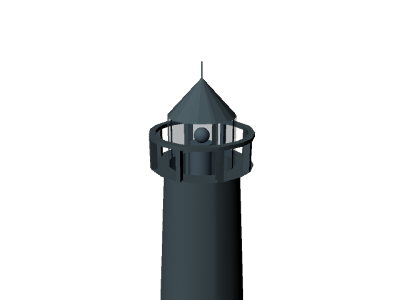
Ben - I didn't get a chance to post my scene onto transfers. I will do that next Monday.

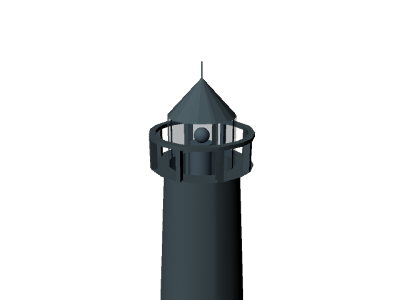
Inside the lighthouse, I placed another cylinder and a sphere on top - this is the "light" part of the house. And I made the faces to part of that cylinder transparent so that you can see through it.
I added windows as well. That was pretty fun. I wish I could've added a staircase inside, but that seemed too difficult for me at this point.
Finally, I created an ocean using the Create Ocean tool on Maya. Talk about too high leveled! After having created this, I wasn't able to move my camera or anything. Good thing I had a back up file. I wish I had made a cliff on which my lighthouse could stand. Because right now, it's just a lighthouse in an ocean (how strange).
Ben - I didn't get a chance to post my scene onto transfers. I will do that next Monday.
Tuesday, October 5, 2010
Minaret update

Check it.
I laid out my polys. And then I started forming the little banister things. It took me so much longer than I thought it would. Now the only things to do (I guess) is to make the little spire on top, cut out the windows, make some guard rails, add texture. Ahhhh! Brain feer rike its going to exprode.
Thursday, September 30, 2010
Reference Drawings 1
Hi. Oi. Hallo. Hej.
This is the reference image that I am using to make my minaret.

I laid out the primitives on Maya already but I forgot to render it. I will update this blog later to include that image.
Anyways, I think that maybe a minaret might be too simple. So should I have the personal bandwidth, I would like to maybe do a tank. Or Totoro or something.





This is the reference image that I am using to make my minaret.

I laid out the primitives on Maya already but I forgot to render it. I will update this blog later to include that image.
Anyways, I think that maybe a minaret might be too simple. So should I have the personal bandwidth, I would like to maybe do a tank. Or Totoro or something.





Wednesday, September 22, 2010
Post 4: NURBS

Logo: This Adobe logo was much harder than it first appeared. I mean, the text in itself was really difficult, and I'm not sure that I've got the whole NURB curve thing down yet. I had to do this is several pieces too, but it was nice that Maya was able to recognize positive and negative space when you make curves within curves into planes. That definitely made things a lot easier.
Also, the gray is supposed to be white, but I think because of the lighting, it came out that color. Meh.
Revolve and Extrude: I did several of these before i decided that I finally wanted to render this image. You know, I did your standard wine glass for the revolve thing. I even made that spinning top Leonardo DiCaprio uses in Inception. For extrusion, I made tunnels and tunnels and more tunnels. But here, I rendered a bowl (a simple half U shape rotated around the axis) and some macaroni bits (a circle extruded along an arc). I wanted to fill the bowl entirely with macaroni but it proved much more time consuming than I originally planned. So there are, like... six.

Loft: I figured most people would make terrains with this loft tool, so I decided to think outside the box a little and make a neat little witches hat. In all, I had four roughly sketched out circles. Then I lofted it, added some silk texture and voila! A witch's hat!
Wednesday, September 15, 2010
Post 3: Digital Painting
This was a pretty difficult assignment. I'm not as skilled with the paintbrush tool as I'd like to be, so getting the right amount of shadows and highlights in spots was difficult. If I overdid it, it would look really splotchy. But I did my best to make it as natural looking as I could and making it look more 3D than flat.
I also tried to get in some of the color temperature in the house and in the hills. I painted over with colors along the color spectrum. For example, the house has yellows and oranges. The hills have dark greens and spring greens and white.
Anyways, enough blabbing. Here's my final work:

Wednesday, September 8, 2010
Post 2: The Skyspheres & the Ice Creams
The first assignment in my animation class was to make a skysphere and so I did. I mapped out a panorama of a rainy desert setting onto a sphere and rendered the following images. It's quite moody, but I couldn't help it. Hurricane Hermine WAS wreaking havoc on central Texas the night I worked on this.

I'm not sure if it's just the image, but the road in this rendered image looks kind of strange. Or maybe not. Maybe it's just me.
It turned out pretty good, ya?

Also, just for funsies, I tried to make an ice cream cone. I took a blueberry ice cream texture, mapped it onto a sphere and duplicated it to make a double scoop! Then, I tried to make a sort of waffle texture but failed. I tried to use like checker patterns and stuff, but it didn't turn out. It's just a brown cone. Oh well. At least it looks something like one. Not bad for the first time using Maya ever.
Sunday, August 29, 2010
Post 1: Introduction
Hello all,
I've created this blog for my Radio-Television-Film class entitled "Computer Animation & 3-D Modeling." I'll be using the software application Maya for the first time ever, though by the end of the semester, I should be a pro at it.
For this first post, I'm to introduce myself so that my instructor and classmates can identify my blog as mine own.
My name is Edmarc Hedrick, I'm a 4th year at the University of Texas at Austin studying English and Radio-Television-Film. I have a minor in journalism and am working towards minors in Mathematics and Marketing as well (should my schedule for my last two semesters allow for it). I'm interested in too many things and think of myself as a very well-rounded individual in terms of education. In the end, I want to do marketing in tech - I want to return to Silicon Valley!
I like to run and I like to eat. I love playing board games as I am a highly competitive person. Scattegories is my favorite; I hardly ever lose at it. I like listening to music and I like going to shows as well (so long as I have the funds to attend).
I have a strange fascination with Scandinavia. Music, film, culture, people. Music includes; Familjen, ceo, El Perro del Mar, Montt Mardie, The Tough Alliance, Jens Lekman, Johnossi, Jose Gonzalez, Little Dragon, Lykke Li, Moneybrother, etc, etc.
I'm also fascinated by electronic/house/techno/dubstep, but listen to anything and everything. If you have any recommendations, send me a comment and I'll check them out.
So I got off tangent a little. My subsequent posts won't be like this. I'll be putting up my work. I'm super stoked about learning this program and then sharing it with you all.
Cheers!
-Edmarc
EDIT (8/31)
I believe I was supposed to also post up links to my old work. Well, to be honest, I don't have any film work to show off. I do, though, have some of my photography to show. A lot of the newer ones on my flickr are mobile photos I took while in the Bay Area this summer so to find the gems, you have to look through my older photos. I also used to regularly update my tumblr with advertisements that I really liked. Maybe I'll get that going again sometime soon!
Subscribe to:
Posts (Atom)




