- Rain particle simulation
- Sky background
- Animated flowers (incredibly long and difficult sequence with a lot of layers and precompositions)
- Added 3D camera and moved it around
- Added music
- Animated balloons (this took the most. I wish I knew how to do expressions but I don't. It probably would've made it easier. Instead, I animated each one by itself.)
Visual Effects & Motion Graphics
Thursday, May 12, 2011
Week 3: Final
Monday, May 9, 2011
Thursday, April 28, 2011
Final - Week 2
I've laid most of it out in 3D space now and it took me a little longer than I originally planned. I'm a little behind.
I have a new idea for animation though. I'm going to try use masks in order to animate the flowers, to make it appear as if they're growing from the ground. Shouldn't be too hard. But then I want to animate the flower petals so that they turn into balloons. This sounds a little more difficult.
I might just get rid of the fireworks all together. Need to add the Sky background pretty quickly... No keyframed camera movements yet. Yikes!
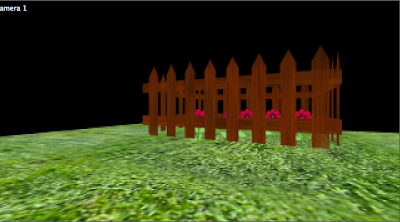
Tuesday, April 19, 2011
Final - Week 1
Thursday, April 14, 2011
Planet Britney!
Planet Britney from Edmarc Hedrick on Vimeo.
Lol, I have no idea how these masks/mattes work. It's more complicated than I thought.
So what I have is 4 layers:
1) Solid black. Placed a circular mask on it and animated it along a path to emulate looking through a telescope. Tried to feather it -- maybe I should've done more of that.
2) Stars - turned this layer off so that the others below would project through it.
3) Red/white solid - used luma matte to give the stars its white and red colors.
4) Britney Spears Music Video - used luminance matte and fractal noise to give it that gassy look, and placed a circular mask on it so that it would look like the "planet" that I was searching for.
Bah. No avail.
Thursday, April 7, 2011
Ben! At The Disco
Took footage of Ben dancing, matted out the sides of the frame, keyed the green out, then placed a photo of a nightclub behind him.
Added a red spotlight and a camera, put some brostep in the background and voila!
Song:
Skrillex - "Scary Monsters and Nice Sprites"
Thursday, March 31, 2011
Disney Art Gallery
Simple vanishing point. Camera tracking down the hall (had problems with the seams). And an ambient blue light that took away the nasty yellow fluorescent lighting present in the original picture.